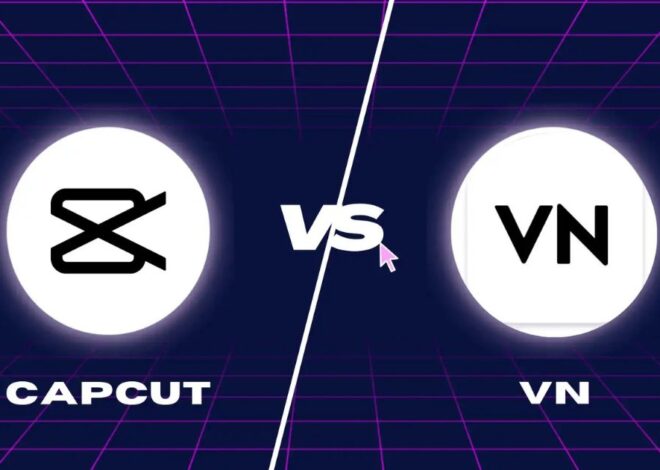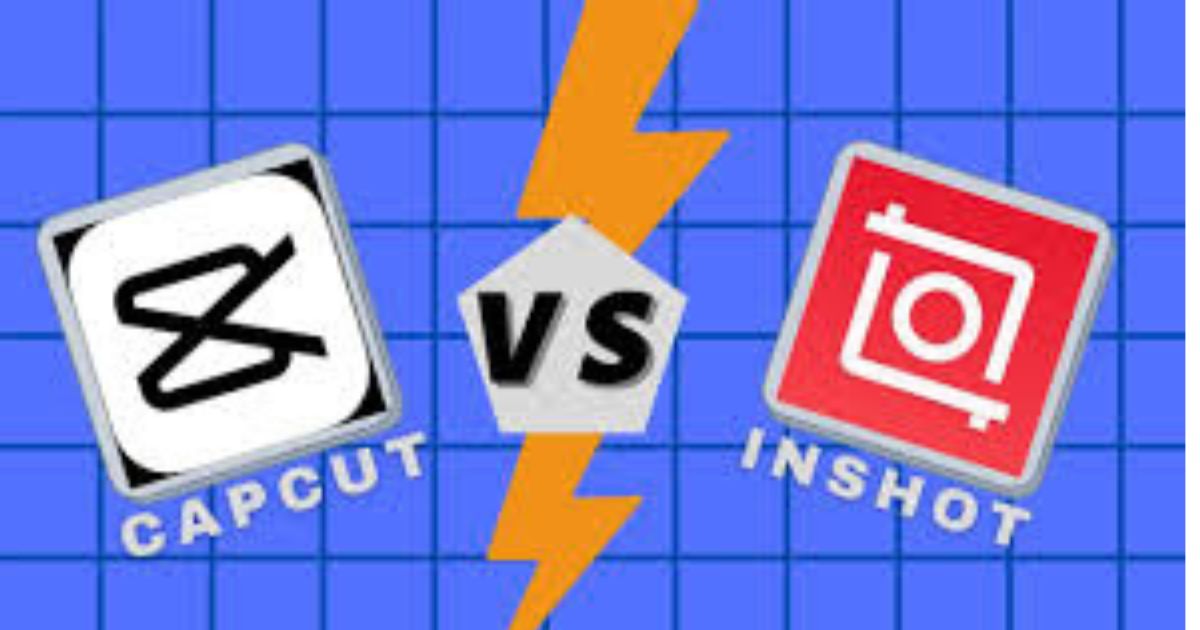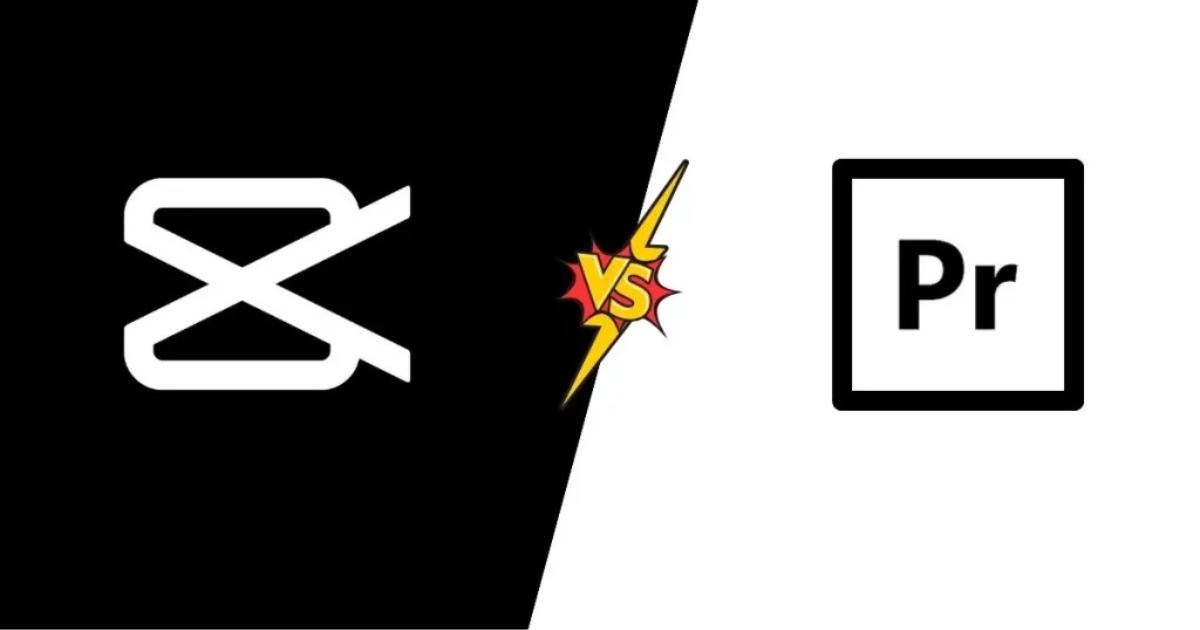
CapCut vs Premiere Pro: Which Video Editor is Right for You
Introduction
Video editing is essential for creators, businesses, and hobbyists to produce high-quality content. When choosing the right tool,CapCut vs Premiere Pro: Which Video Editor is Right for You CapCut and Adobe Premiere Pro often come up as popular options. Both have their strengths and weaknesses, but they cater to different users with varied needs. In this article, we’ll explore their features, usability, pricing, and suitability to help you decide which one is right for you.
1. Introduction to CapCut and Premiere Pro
CapCut
CapCut is a free, easy-to-use video editing app developed by ByteDance, the creators of TikTok. Initially designed for mobile editing, it now offers desktop versions with advanced features. CapCut is especially popular among social media creators for its intuitive interface and built-in effects tailored for platforms like TikTok, Instagram, and YouTube.
Premiere Pro
Adobe Premiere Pro is a professional-grade video editing software widely used in the film and media industry. Known for its robust capabilities, it’s part of Adobe’s Creative Cloud suite, offering advanced tools for precision editing, effects, and seamless integration with other Adobe products like Photoshop and After Effects.
2. Key Features Comparison
CapCut’s Key Features
- User-Friendly Interface: CapCut is beginner-friendly with drag-and-drop functionality and pre-set templates.
- Built-in Effects and Filters: Offers a wide range of trendy effects, text overlays, and transitions.
- AI Tools: Includes features like automatic captions, background removal, and voice enhancement.
- Cloud-Based Editing: Sync projects across devices for seamless editing.
- Social Media Optimization: Easy export settings tailored for platforms like TikTok, Instagram, and YouTube.
Premiere Pro’s Key Features
- Advanced Editing Tools: Offers multi-cam editing, color grading, and motion tracking for professional results.
- Customizability: Allows users to create custom effects, transitions, and workspaces.
- Third-Party Plugins: Supports a wide range of plugins for extended functionality.
- Professional File Formats: Handles high-resolution footage up to 8K and integrates with professional-grade cameras.
- Seamless Adobe Ecosystem Integration: Works well with Adobe After Effects, Photoshop, and Audition.
3. Ease of Use
CapCut
CapCut is designed with simplicity in mind. It’s perfect for beginners or those with minimal editing experience. The mobile version’s touch controls and pre-designed CapCut alight templates make it easy to create professional-looking videos without much effort. The desktop version offers a slightly more advanced interface but remains beginner-friendly.
Premiere Pro
Premiere Pro has a steeper learning curve, catering to professionals or users with some editing experience. Its interface can be overwhelming for beginners due to its extensive tools and options. However, once mastered, it provides unmatched flexibility and control over every aspect of video editing.
4. Pricing Comparison
CapCut
CapCut is free for most users, offering a robust set of features without any cost. However, advanced features like cloud storage, higher export quality, and exclusive effects are part of the CapCut Pro subscription, which is relatively affordable compared to other professional tools.
Premiere Pro
Premiere Pro requires a subscription as part of Adobe’s Creative Cloud. The cost starts at $20.99/month for individual users. While this is significantly higher than CapCut’s premium version, the subscription includes updates and access to Adobe’s vast suite of creative tools.
5. Performance and System Requirements
CapCut
CapCut performs well on both mobile and desktop platforms without requiring high-end hardware. This makes it accessible to users with basic devices. However, rendering times and handling large files may be limited compared to professional-grade software.
Premiere Pro
Premiere Pro is resource-intensive, requiring a powerful computer with high RAM and a dedicated graphics card for smooth performance. While this ensures professional-level quality and speed, it may not be ideal for users with older or less powerful systems.
6. Target Audience
CapCut
- Social media creators.
- Beginners looking for an easy-to-use tool.
- Users who prioritize quick edits with trendy effects.
- Those on a tight budget.
Premiere Pro
- Professional video editors.
- Filmmakers and media production teams.
- Users requiring advanced tools for high-quality projects.
- Those working on large-scale or collaborative projects.
7. Strengths and Weaknesses
CapCut Strengths
- Free or low-cost premium plans.
- Quick and simple interface.
- Perfect for short-form and social media content.
- Minimal hardware requirements.
CapCut Weaknesses
- Limited advanced editing features.
- Not ideal for professional filmmaking or high-resolution projects.
Premiere Pro Strengths
- Industry-standard for professional editing.
- Extensive range of tools and customizations.
- High-quality output for large-scale projects.
- Integrates seamlessly with other Adobe tools.
Premiere Pro Weaknesses
- Expensive subscription model.
- Steep learning curve for beginners.
- Requires powerful hardware for optimal performance.
8. Which One Should You Choose?
- Choose CapCut if you’re a beginner or a social media creator seeking quick and creative edits without spending much. CapCut’s simple interface and trendy features make it a great option for short-form content.
- Choose Premiere Pro if you’re a professional or advanced editor working on complex projects that require precision and advanced tools. While it’s more expensive and demanding, the results are worth it for high-quality productions.
Conclusion
Both CapCut and Adobe Premiere Pro have their unique strengths. CapCut is the go-to choice for beginners and social media enthusiasts who want a simple, cost-effective solution. On the other hand, Premiere Pro stands as the industry standard for professional editors who need advanced tools and versatility.
FAQs
Q1. Is CapCut completely free?
Yes, CapCut is free to use for most features. However, it offers a paid version, CapCut Pro, which provides access to advanced features such as cloud storage, exclusive effects, and higher export quality.
Q2. Which is better for beginners, CapCut or Premiere Pro?
CapCut is much easier for beginners. Its user-friendly interface and pre-made templates make it accessible for those with little to no video editing experience. Premiere Pro, on the other hand, has a steeper learning curve and is better suited for those with some editing knowledge or professional editors.
Q3. Can Premiere Pro be used for social media content?
Yes, Premiere Pro can be used for social media content, but it is more tailored for professional and high-quality projects. It offers a wide range of advanced editing tools that are useful for more complex video productions. CapCut, however, is optimized for social media platforms and offers simpler tools for quick editing.
Q4. Do I need a powerful computer to run Premiere Pro?
Yes, Premiere Pro is a resource-intensive program and requires a powerful computer with ample RAM, a strong processor, and a dedicated graphics card for smooth performance. For lighter editing, CapCut can run on less powerful devices.
Q5. Does CapCut have advanced editing features like Premiere Pro?
No, CapCut lacks the advanced editing tools that Premiere Pro offers. Premiere Pro is equipped with professional-grade tools such as multi-camera editing, motion tracking, and color grading, which are not available in CapCut.
Q6. Can I export videos in high quality from CapCut?
Yes, CapCut allows you to export videos in HD quality. However, CapCut Pro offers higher export quality, and some features, like advanced resolution settings, are part of the paid plan. Premiere Pro, on the other hand, supports ultra-high-definition resolutions up to 8K, making it ideal for professional work.