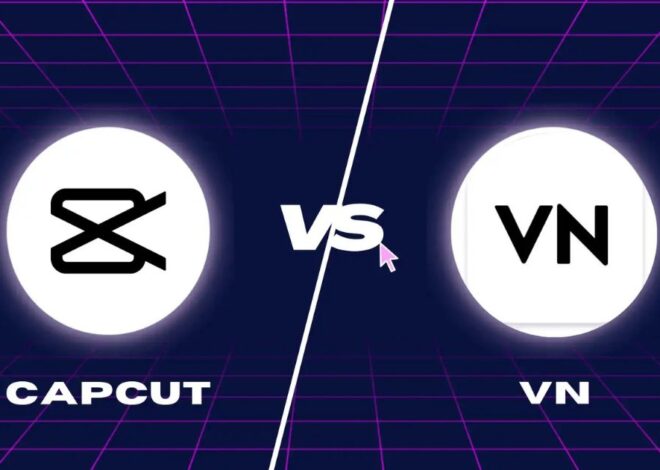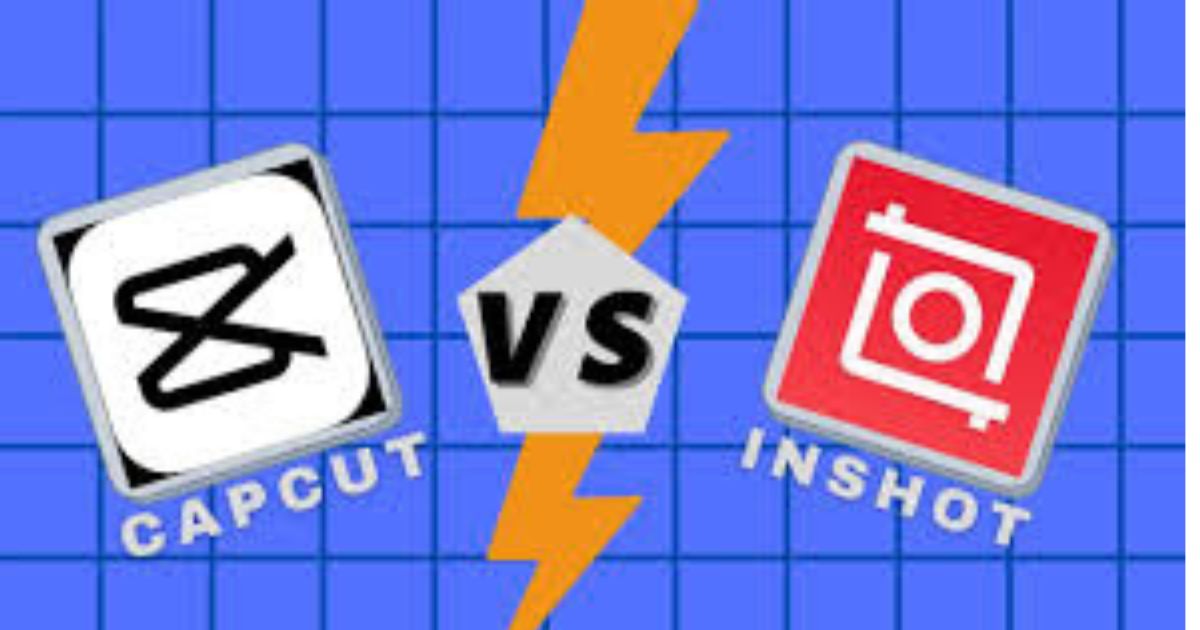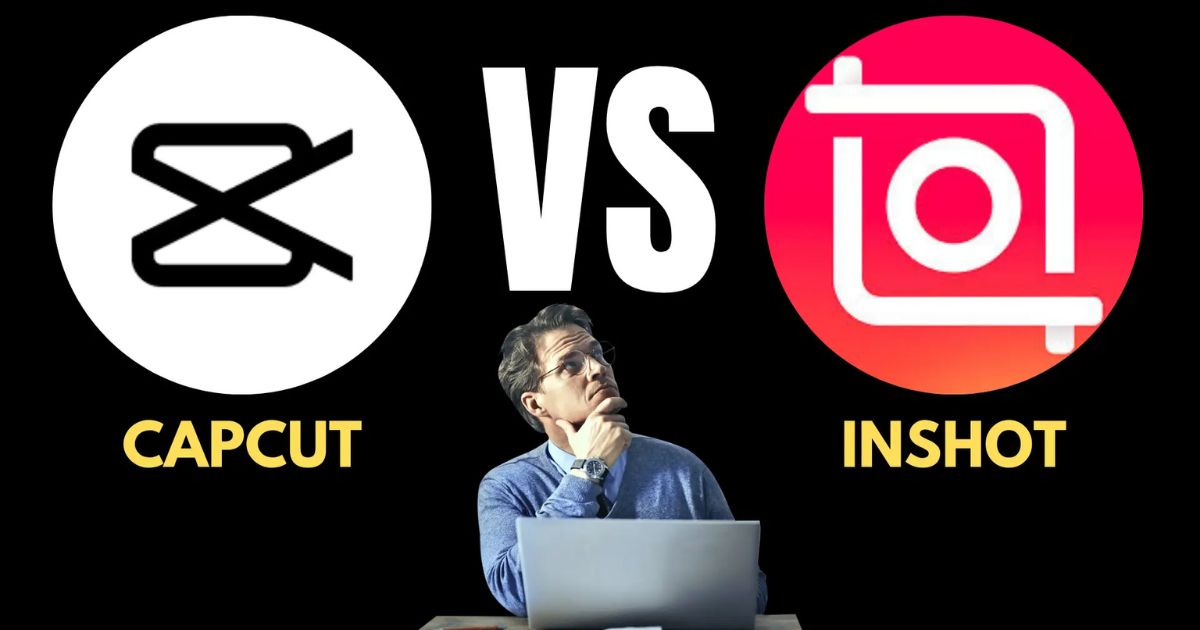
CapCut vs InShot: Pros, Cons, and Which App Wins in 2024
introduction
Video editing on mobile devices has become increasingly popular, CapCut VS Inshot especially with the rise of social media platforms like TikTok, Instagram ,CapCut VS Inshot and YouTube Shorts. Among the top video editing apps are CapCut and InShot. Both are known for their easy-to-use interfaces CapCut VS Inshot creative features, and flexibility. However, if you’re wondering which one is better for your needs in 2024, this guide will help you decide. Let’s dive into their pros, cons, and differences to see which app wins this editing battle!
Overview of CapCut and InShot
Before diving into the details, let’s quickly introduce these two apps:
- CapCut:
Owned by ByteDance, the creators of TikTok, CapCut is a free, feature-rich video editing app. It’s highly popular among TikTok creators because it integrates seamlessly with the platform and provides advanced features like keyframe animation, motion effects, and more. - InShot:
InShot is another user-friendly video editing app widely loved for its simple design and versatility. It’s perfect for editing videos for Instagram, YouTube, and other platforms. InShot offers a good balance of essential editing tools and fun effects, but some features are locked behind a subscription plan.
Key Features Comparison
1. User Interface (UI) and Ease of Use
- CapCut:
CapCut has a modern and sleek interface that feels professional yet beginner-friendly. It offers an intuitive timeline for editing and straightforward access to effects, transitions, and audio tools. While the app has advanced features, they don’t overwhelm new users, making it suitable for both beginners and experienced editors. - InShot:
InShot’s interface is even simpler, designed for quick editing tasks. The layout is clean, and most tools are easily accessible without much learning. However, for complex edits, users may find it slightly limiting compared to CapCut.
Winner: CapCut wins here because it balances simplicity with advanced features, while InShot is more geared toward basic editing.
2. Editing Tools and Features
- CapCut:
CapCut offers a wide range of tools, including:- Keyframe animations for precise motion control.
- Speed ramping to create dynamic speed effects.
- Background removal without a green screen.
- Chroma key for advanced editing.
- High-quality effects and transitions.
- InShot:
InShot also provides essential tools such as:- Trimming, splitting, and merging videos.
- Adding music, text, and stickers.
- Transitions and basic effects.
- Crop and rotate options for Instagram-friendly formats.
- Basic filters for color correction.
Winner: CapCut leads due to its broader range of professional-grade tools, although InShot is excellent for simpler edits.
3. Effects and Filters
- CapCut:
CapCut shines with its vast library of effects, transitions, and presets. Whether you want cinematic filters, glitch effects, or trendy TikTok styles, CapCut has it all. - InShot:
InShot also has a good collection of effects, but they’re more basic compared to CapCut. While you can get creative with what’s available, premium effects are locked behind a paywall.
Winner: CapCut wins here due to its free and diverse library of effects.
4. Audio Features
- CapCut:
CapCut allows users to extract audio from videos, sync audio automatically with clips, and access a library of royalty-free music. Additionally, TikTok creators can directly use trending sounds from the app. - InShot:
InShot offers similar audio features, such as adding background music, sound effects, and voiceovers. However, its library isn’t as extensive as CapCut’s.
Winner: CapCut takes the lead due to its seamless integration with TikTok and more robust audio features.
5. Pricing
- CapCut:
CapCut is entirely free, making it accessible to everyone. There are no premium features hidden behind a paywall, although ByteDance may eventually add monetization options. - InShot:
InShot is free to download, but many features, such as premium effects, transitions, and watermark removal, require a Pro subscription. The subscription costs around $3.99/month or $34.99/year.
Winner: CapCut wins for offering all its features for free.
6. Export Quality and Options
- CapCut:
CapCut supports video exports up to 4K resolution at 60fps, ensuring high-quality output suitable for professional use. - InShot:
InShot also supports up to 4K exports, but users need the Pro version for watermark-free exports and higher quality.
Winner: CapCut wins again for offering premium export options at no cost.
Pros and Cons of Each App
CapCut Pros:
- Free to use with no hidden charges.
- Packed with advanced editing tools.
- Seamless integration with TikTok.
- High-quality effects, transitions, and audio features.
- 4K export options available for free.
CapCut Cons:
- Requires a stable internet connection for some features.
- May feel slightly overwhelming for complete beginners.
InShot Pros:
- Extremely user-friendly interface.
- Great for quick and simple edits.
- Perfect for Instagram and YouTube creators.
- Affordable Pro version for premium features.
InShot Cons:
- Limited advanced editing tools.
- Watermark removal requires a subscription.
- Fewer effects and filters compared to CapCut.
Which App Wins in 2024?
After comparing both apps, CapCut emerges as the winner in 2024. Its combination of professional-grade tools, a vast effects library, and free access to all features make it a powerhouse for mobile video editing.
However, this doesn’t mean InShot is a bad choice. InShot is still an excellent app for creators who prioritize simplicity and quick editing tasks. If you’re looking for an app to make Instagram Reels, quick YouTube clips, or family videos, InShot is a solid option.
Who Should Use CapCut?
- TikTok creators who want seamless integration.
- Users who need advanced tools like keyframes and chroma key.
- Creators who want professional-quality edits for free.
Who Should Use InShot?
- Beginners who want a simple editing app.
- Instagram and YouTube creators who prefer quick edits.
- Users willing to pay for premium features to enhance their editing experience.
Conclusion
In conclusion, CapCut and InShot are both top-tier video editing apps, but they cater to slightly different needs and preferences. CapCut stands out for its advanced features, free access to all tools, and seamless integration with TikTok, making it the ideal choice for creators who want to produce high-quality, professional-looking content. Its wide range of effects, transitions, and export options, all at no cost, make it a powerful tool for mobile video editing.
FAQs
1. Which is better for TikTok: CapCut or InShot?
CapCut is the better choice for TikTok due to its direct integration with the platform, advanced features like keyframe animations, and a vast library of effects tailored for TikTok trends.
2. Do I need to pay for CapCut?
No, CapCut is completely free, and all its features, including advanced tools and high-quality export options, are available without any hidden charges.
3. Can I use InShot for free?
Yes, InShot is free to download and use, but some features, such as premium effects, transitions, and watermark removal, require a Pro subscription.
4. Which app has more effects: CapCut or InShot?
CapCut has a more extensive collection of free effects, transitions, and filters, making it the better choice if you’re looking for a variety of creative options.
5. Can I edit 4K videos on InShot?
Yes, InShot supports 4K video exports, but the watermark will only be removed with a Pro subscription. CapCut also supports 4K exports for free.
6. Is CapCut suitable for beginners?
Yes, CapCut is beginner-friendly, although it does offer advanced features that might take a little time to learn. The app’s interface is intuitive, making it easy for new users to get started, while still offering room to grow.
7. Which app is better for YouTube videos: CapCut or InShot?
Both apps are suitable for YouTube, but CapCut offers more advanced editing tools like keyframes, transitions, and high-quality export options, making it the better choice for professional-level YouTube videos. InShot is still a good option for simple edits or quick uploads.
8. Can I add text and stickers to my videos on both apps?
Yes, both CapCut and InShot allow you to add text, stickers, and other graphic elements to your videos. InShot, however, offers a simpler selection, while CapCut provides more customization options for text and stickers.
9. Does InShot have audio features like CapCut?
InShot has audio features like background music, sound effects, and voiceovers, but CapCut has a more robust audio library and additional tools like automatic audio syncing and the ability to extract sounds directly from videos.
10. Can I remove watermarks on both apps?
CapCut does not place watermarks on videos, while InShot requires a Pro subscription to remove the watermark from exported videos.