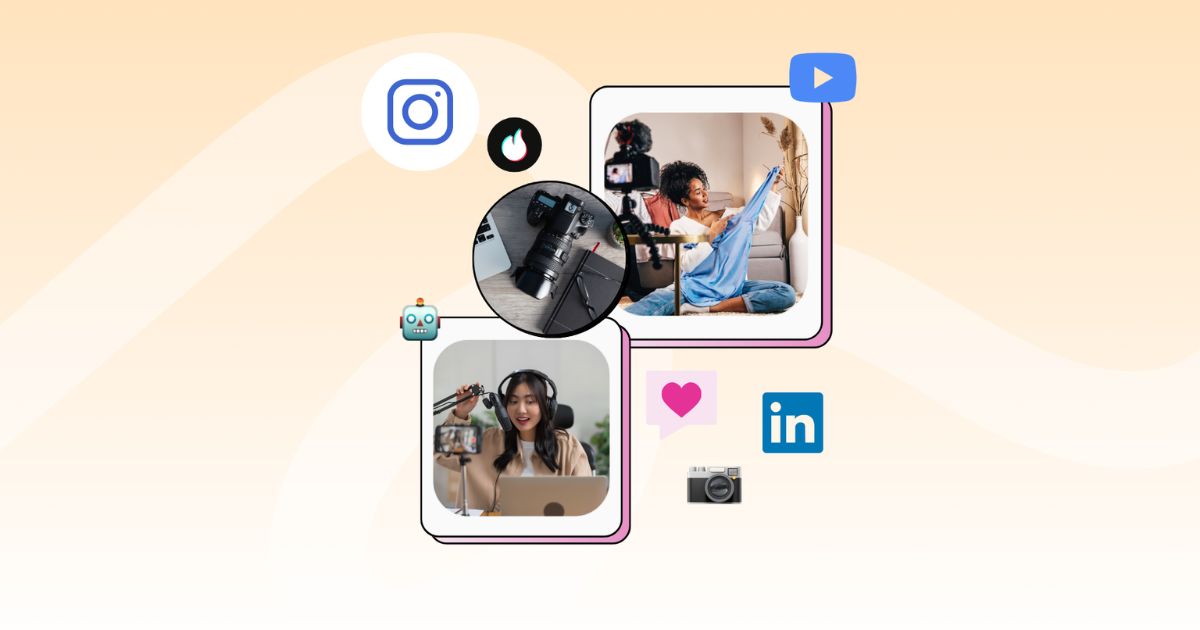
How to Find and Use CapCut Trending Templates Like a Pro
introduction
CapCut, the free video editing app owned by ByteDance (the same company behind TikTok), has taken the world by storm, allowing content creators to make professional-level videos right from their phones. One of the features that make CapCut stand out is its wide array of pre-made templates that help you create stunning videos in no time. Whether you’re making content for social media or just having fun with friends, CapCut’s trending templates can take your videos to the next level. But how do you find and use them like a pro?
Table of Contents
- What are CapCut Trending Templates?
- Why Should You Use CapCut Templates?
- How to Find Trending Templates in CapCut
- Using CapCut’s Explore Page
- Trending Hashtags on TikTok and Instagram
- Join CapCut Communities and Groups
- How to Use a CapCut Template Like a Pro
- Step-by-Step Guide
- Customizing Templates to Match Your Style
- Pro Tips for Getting the Most Out of CapCut Templates
- Make the Template Your Own
- Be Mindful of Audio Choices
- Experiment with Transitions and Effects
- Avoid These Common Mistakes When Using Templates
- Final Thoughts
What Are CapCut Trending Templates?
Before we dive into the how-to’s, let’s first make sure we’re all on the same page. CapCut templates are pre-designed video projects that allow you to create a fully edited video by simply adding your own footage or photos. These templates usually come with built-in transitions, effects, and music, making it easy to create a polished video with minimal effort.
Trending templates are templates that are currently popular among the community. These templates often go viral on platforms like TikTok and Instagram and are designed to resonate with the latest trends, challenges, or popular music. Using these templates can help you stay on top of trends and increase your chances of creating content that stands out.
Why Should You Use CapCut Templates?
If you’re new to video editing or just want to save time, CapCut templates are a game-changer. Here’s why:
- Quick and Easy Editing: Templates come pre-designed with everything set up for you, so you can focus on adding your own content without worrying about transitions, effects, or timing.
- Professional Results: Even if you’re not a seasoned video editor, templates help you produce high-quality videos with ease.
- Stay on Trend: Trending templates are designed with current viral trends in mind, so using them can help you stay relevant on platforms like TikTok and Instagram.
- Customization: While templates are pre-designed, they are fully customizable, allowing you to tweak elements like colors, text, and effects to make them your own.
How to Find Trending Templates in CapCut
Now that we know why CapCut templates are so great, let’s talk about how you can find the best trending templates to use. Here are a few methods to uncover the hottest templates that are circulating right now.
1. Using CapCut’s Explore Page
CapCut has a built-in “Explore” page where you can browse trending templates and video ideas. This is your one-stop shop for finding what’s popular right now. The Explore page shows templates that are trending globally, as well as templates that are gaining traction within your specific location.
Steps to Find Templates:
- Open the CapCut app.
- Tap on the “Explore” button at the bottom of the screen.
- Browse through the different categories like “Trending,” “Popular,” or “Featured.”
- Tap on any template you like, and it will open up in the editor for you to start working on.
2. Trending Hashtags on TikTok and Instagram
Since CapCut and TikTok are closely linked, many users discover CapCut templates through TikTok videos. TikTok trends often spill over into CapCut templates, as users create videos with a particular theme or effect and then share the template in CapCut for others to use.
How to Find Templates via Hashtags:
- Open TikTok or Instagram.
- Search for hashtags like #CapCutTemplate or #CapCutTrend.
- Explore videos that use these hashtags to see which templates are getting the most attention.
- Tap on the video to find out which template was used and follow the link to CapCut to access it.
3. Join CapCut Communities and Groups
CapCut has a large user base, and many people share their favorite templates in dedicated online communities. Join Facebook groups, Reddit threads, or even TikTok channels where creators discuss CapCut templates. These groups often have the latest trending templates shared by fellow content creators.
How to Find Groups:
- Search for CapCut communities on Facebook, Reddit, or even Instagram.
- Join groups where creators exchange tips, templates, and video ideas.
- Participate in the community to stay up-to-date with new and trending templates.
How to Use a CapCut Template Like a Pro
Once you’ve found a template that piques your interest, it’s time to use it! Here’s a step-by-step guide to using CapCut templates effectively.
Step-by-Step Guide to Using a Template
- Open CapCut: Launch the app on your phone.
- Find the Template: Use the Explore page or search bar to find the template you want to use.
- Tap on the Template: Once you’ve found a template you like, tap on it. It will open in the CapCut video editor with the template’s default footage.
- Replace Footage: Tap on the video clips or photos in the template, and replace them with your own content. Simply upload your footage and drag it into the timeline.
- Customize the Template: Change the text, adjust the effects, or modify the colors and transitions. This is where you can add your personal touch and make the template match your style.
- Preview and Edit: Once you’re happy with your edits, play through the video to see how everything looks. You can make adjustments as needed.
- Export the Video: Once everything looks perfect, hit the export button, and your video is ready to share!
Customizing Templates to Match Your Style
The beauty of CapCut templates is that they’re highly customizable. You don’t need to stick to the default settings, and making changes is easy. Here are a few things you can customize:
- Text: Change the text to add your own message or brand.
- Music: Swap out the template’s music for your own or choose from CapCut’s library of songs.
- Transitions and Effects: You can adjust the speed, transition style, and apply other effects to make the video your own.
- Colors: Change the color scheme of the template to match your aesthetic.
Pro Tip: Don’t Just Stick to the Template’s Original Design
One of the easiest ways to stand out is to add your personal touch. Experiment with the template’s structure, play around with different fonts, and try out new effects. Don’t be afraid to go off-script and add some originality!
Pro Tips for Getting the Most Out of CapCut Templates
To take your CapCut video editing skills to the next level, here are a few pro tips you can use.
1. Make the Template Your Own
Templates are a great starting point, but the best content creators know how to make a template feel like their own. Add your unique voice and style to it, and the result will be a video that stands out from the crowd.
2. Be Mindful of Audio Choices
The audio in a template can make or break a video. While CapCut templates come with music, it’s often a good idea to choose your own track that complements your video. Look for trending audio or songs that are gaining traction on TikTok and Instagram to increase your chances of getting discovered.
3. Experiment with Transitions and Effects
Don’t be afraid to get creative with transitions and effects. CapCut offers a wide range of fun and unique transitions that can add flair to your video. Try experimenting with different effects to see what works best with your footage.
Avoid These Common Mistakes When Using Templates
Even though templates are designed to be user-friendly, there are a few common mistakes that can hold you back from making the best video possible.
1. Not Customizing Enough
Using a template “as is” might save time, but it’s unlikely to make your video stand out. Always make some adjustments, even if they’re small. Whether it’s changing the text, adding your own footage, or switching up the effects, customization is key.
2. Ignoring the Music
Audio is just as important as visuals. Make sure to choose a track that matches the vibe of your video. Don’t simply stick with the default music.
3. Overloading with Effects
While CapCut offers tons of effects, don’t overdo it. Too many effects can make your video feel cluttered. Use them sparingly to enhance your content, not overwhelm it.
Final Thoughts
CapCut’s trending templates are a powerful tool that can help you create high-quality videos in no time. By knowing where to find them, how to use them effectively, and how to customize them to match your unique style, you can elevate your content and stay on top of trends. Just remember to keep experimenting and don’t be afraid to step outside the box—after all, the best creators know how to make their work stand out in a crowded space.
FAQs
If you’re new to CapCut or are looking to dive deeper into using trending templates, you might have some burning questions. We’ve gathered the most frequently asked questions about CapCut templates to help clear up any confusion and make your video editing experience smoother. Let’s dive in!
Q1. What are CapCut Trending Templates?
CapCut trending templates are pre-designed video projects that allow you to create polished, professional-looking videos with minimal effort. These templates are specifically designed to capture the latest trends on social media platforms like TikTok and Instagram, and often include popular music, effects, and transitions. You can simply replace the template’s default footage with your own clips or images and customize it to match your style.
Q2. How Can I Find the Best Trending Templates on CapCut?
Finding trending templates on CapCut is easy. You can explore the app’s built-in “Explore” page, where templates are categorized by popularity and trends. Additionally, searching through trending hashtags like #CapCutTemplate on TikTok or Instagram can help you discover viral templates. Joining CapCut communities and online groups on platforms like Reddit or Facebook is another great way to keep up with the latest template trends.
Q3. Can I Customize the CapCut Templates?
Yes! One of the best features of CapCut templates is their customizability. While they come pre-designed with transitions, effects, and music, you can modify almost every aspect. You can replace the footage, adjust the text, change the colors, swap out music, and experiment with different effects to give the template a personal touch.
Q4. Do I Need to Be a Pro to Use CapCut Templates?
Not at all! CapCut templates are designed to be user-friendly, making them accessible to beginners. You don’t need professional video editing skills to use them. With a few simple steps, you can quickly create stunning videos. However, as you get more comfortable with the app, you can experiment with more advanced customization to take your video editing to the next level.
Q5. How Do I Use a CapCut Template?
Using a CapCut template is simple. First, open the app and find the template you want to use. Once you’ve selected a template, tap to open it in the editor. Replace the template’s default clips with your own footage or images, and customize text, colors, and effects. After editing, preview the video and make any final tweaks before exporting it to share.
Q6. Can I Use CapCut Templates for Free?
Yes! CapCut is a free app, and all its templates are available at no cost. You don’t need to worry about hidden fees or subscriptions to access the templates and editing features. However, CapCut does offer in-app purchases for additional premium features, but the basic templates and editing tools are completely free.



