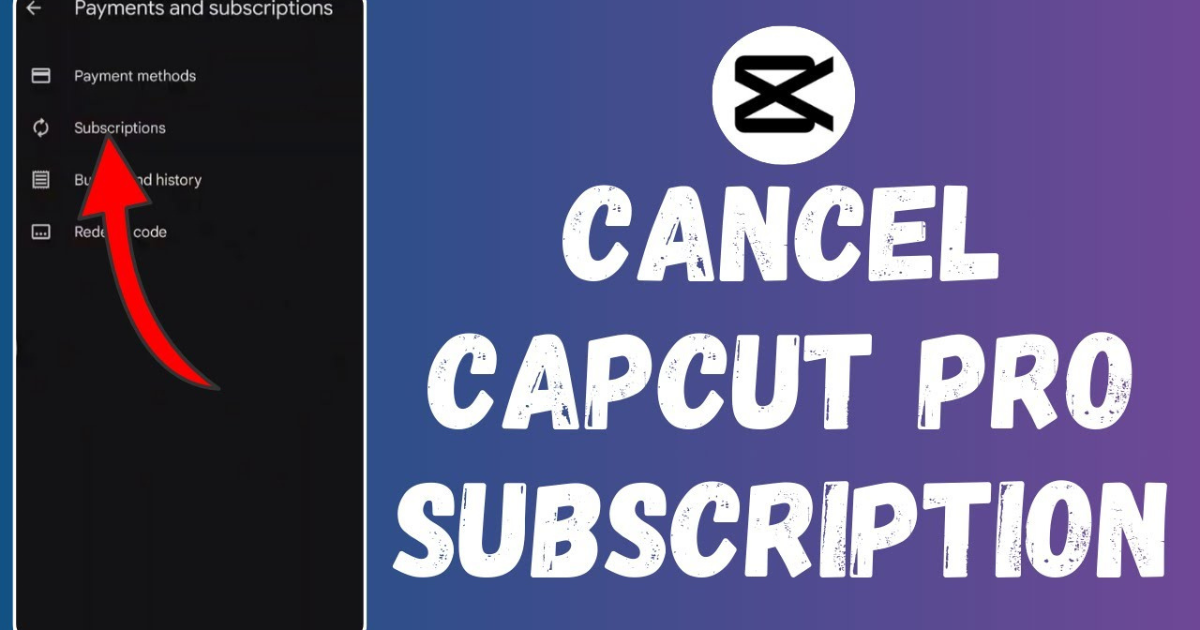How to Get CapCut Pro: Pricing and Features Unveiled
Introduction
CapCut is one of the most popular video editing apps, known for its user-friendly interface and powerful features. Whether you’re a beginner looking to create simple videos or a content creator aiming for high-quality edits, CapCut has something for everyone. However, as you explore the app, you may wonder: What is CapCut Pro, and how much does it cost? In this article, we’ll break down everything you need to know about CapCut Pro, including its pricing, features, and how you can get it.
What is CapCut Pro?
CapCut is a free video editing app developed by ByteDance, the company behind TikTok. It’s available for both Android and iOS users, offering a wide range of editing tools that are perfect for making professional-looking videos on mobile devices. However, while CapCut’s free version offers a solid set of features, CapCut Pro takes things a step further by unlocking additional premium features that are not available in the free version.
What Features Does CapCut Pro Offer?
CapCut Pro offers several advanced features that make it a standout choice for serious video editors. Here’s a look at some of the key features you can expect when you upgrade to CapCut Pro:
1. Advanced Editing Tools
CapCut Pro unlocks advanced editing tools like AI-powered background removal, more detailed color correction options, and the ability to add custom transitions. These tools give you much greater flexibility and control over your video content, allowing you to create more unique and high-quality videos.
2. Expanded Library of Effects and Filters
While the free version of CapCut provides a solid selection of effects and filters, CapCut Pro expands this library significantly. You get access to premium effects, filters, and overlays that can make your videos look even more professional. Whether you’re looking for trendy visual effects, vintage filters, or artistic transitions, CapCut Pro has you covered.
3. Higher Export Quality
One of the most significant advantages of CapCut Pro is the ability to export videos in higher resolutions. With the free version, you may be limited to exporting your videos in 720p or 1080p resolution. However, CapCut Pro allows you to export in 4K, giving you the option to create crisp, high-definition content that looks great on any screen.
4. Access to Premium Music and Sound Effects
CapCut Pro subscribers get access to an exclusive library of royalty-free music tracks and sound effects. This is especially useful for content creators who need high-quality audio to enhance their videos. The music library includes a wide range of genres, so you can find tracks that fit any type of video you’re making.
5. No Watermarks
The free version of CapCut adds a watermark to your videos, which can be a bit of an eyesore, especially if you’re creating content for professional purposes. CapCut Pro removes the watermark, ensuring your videos look clean and polished without any distractions.
6. Cloud Storage
CapCut Pro users also benefit from cloud storage, which allows you to save and sync your projects across devices. This means you can start editing a project on your phone, then pick up right where you left off on a tablet or another mobile device. It’s a convenient feature for those who work on the go.
CapCut Pro Pricing: How Much Does It Cost?
Now that you know what CapCut Pro offers, let’s take a look at its pricing. CapCut Pro follows a subscription-based pricing model, with different plans to suit various needs. The pricing can vary depending on the region you’re in, but here’s an overview of the general pricing options:
1. Monthly Subscription
The monthly subscription is ideal for users who need CapCut Pro for a short period. This plan gives you access to all the premium features for one month, and it’s a great option if you’re working on a one-time project or a specific event. The monthly subscription typically costs around $7.99 per month.
2. Annual Subscription
If you’re planning to use CapCut Pro for a longer period, the annual subscription provides better value. By subscribing for a full year, you can save money compared to paying month-to-month. The annual plan is usually priced at $39.99 per year, which breaks down to about $3.33 per month. This plan is best for those who plan on using CapCut Pro for multiple projects throughout the year.
3. Lifetime Subscription
Some users prefer a one-time payment option, and CapCut occasionally offers a lifetime subscription for users who want access to CapCut Pro features indefinitely. The lifetime subscription costs around $129.99, but this is typically a limited-time offer, so it may not always be available. If you plan to use CapCut Pro for the long term, the lifetime subscription can be a cost-effective choice.
4. Free Trial
CapCut often offers a free trial period for users who want to try out the Pro features before committing to a subscription. The free trial is typically 7 days long, giving you full access to the premium features. After the trial ends, you’ll need to choose a subscription plan to continue using CapCut Pro.
How to Get CapCut Pro
Getting CapCut Pro is a simple process. Here’s how you can get started:
1. Download the CapCut App
First, if you haven’t already, download the CapCut app from your device’s app store. It’s available for both Android and iOS devices, and you can find it by searching for “CapCut” in the App Store (for iOS) or Google Play Store (for Android).
2. Sign Up or Log In
Once you have the app installed, open it and sign up for a free account or log in if you already have one. You’ll need to create an account to access CapCut’s features and start editing videos.
3. Access CapCut Pro
To upgrade to CapCut Pro, go to the app’s settings or the subscription section within the app. Here, you’ll be able to see the available subscription options. Choose the plan that works best for you, whether it’s monthly, yearly, or lifetime, and follow the on-screen instructions to complete your purchase.
4. Start Editing with CapCut Pro
Once you’ve successfully upgraded to CapCut Pro, you can start using all the premium features immediately. Begin editing your videos with the advanced tools, effects, and filters, and export them in high-quality resolutions.
Is CapCut Pro Worth the Price?
For casual users who only need basic video editing tools, the free version of CapCut is more than enough. However, for serious content creators, social media influencers, or anyone who wants to produce high-quality videos without investing in expensive software, CapCut Pro is a fantastic option. The additional features, such as access to premium effects, higher export quality, and removal of watermarks, can make a huge difference in the quality of your content.
Conclusion
CapCut Pro offers a range of advanced features that can take your video editing to the next level. From higher export resolutions to an expanded library of effects, it provides everything you need to create professional-looking videos. With various pricing plans, including monthly, annual, and occasional lifetime options, CapCut Pro is an affordable solution for those looking to unlock more editing potential.
FAQs
Q1. What is CapCut Pro?
CapCut Pro is a paid subscription version of the CapCut video editing app. It offers advanced editing tools, access to premium effects and filters, higher export quality, and other exclusive features that are not available in the free version of the app.
Q2. How much does CapCut Pro cost?
- Monthly subscription: Typically priced at $7.99 per month.
- Annual subscription: Priced at $39.99 per year, which works out to about $3.33 per month.
- Lifetime subscription: Occasionally available for $129.99 (limited-time offer).
- Free trial: CapCut offers a 7-day free trial, giving users full access to the Pro features.
Q3. What features are included in CapCut Pro?
- Advanced editing tools like AI-powered background removal.
- A larger library of premium effects, filters, and transitions.
- The ability to export videos in 4K resolution.
- Access to a royalty-free music and sound effects library.
- Removal of watermarks from your videos.
- Cloud storage for syncing projects across devices.
Q4. Is there a free version of CapCut?
Yes, CapCut offers a free version with many essential video editing features. However, it has some limitations, such as fewer effects and filters, lower export resolutions, and a watermark on exported videos. Upgrading to CapCut Pro unlocks additional premium features.
Q5. How do I get CapCut Pro?
Download the CapCut app from the Google Play Store (for Android) or Apple App Store (for iOS).
Sign up for a CapCut account or log in if you already have one.
Navigate to the app’s subscription section to choose and purchase a CapCut Pro subscription plan (monthly, annual, or lifetime).
Q6. Can I try CapCut Pro for free?
Yes, CapCut offers a 7-day free trial that allows you to test out all the Pro features before deciding whether to commit to a subscription. After the trial period ends, you’ll need to choose a paid plan to continue using CapCut Pro.
Q7. Can I use CapCut Pro on multiple devices?
Yes, CapCut Pro supports cloud storage, which allows you to sync your projects across devices. You can start editing on your phone and then continue working on a tablet or another mobile device without losing your progress.
Q8. Can I remove the watermark from my videos with CapCut Pro?
Yes, one of the benefits of CapCut Pro is that it removes the watermark that appears on videos created with the free version. This ensures that your videos look professional and clean when exported.
Q9. What’s the difference between CapCut Pro and the free version?
CapCut Pro provides access to advanced editing tools, more effects and filters, higher export resolutions, and other premium features like music libraries and watermark removal. The free version has basic editing tools, a limited selection of effects, and a watermark on your exported videos.
Q10. Is CapCut Pro worth the price?
If you are a content creator or someone who frequently edits videos and needs advanced tools, CapCut Pro is definitely worth the price. The additional features, such as higher export quality and access to premium resources, can greatly enhance the quality of your videos. The free trial also gives you a chance to test the features before committing to a subscription.